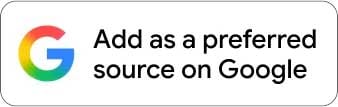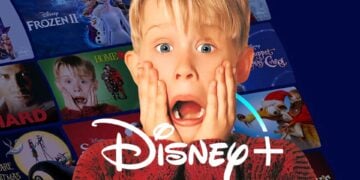I’ve reviewed quite a few ROG products in recent years. The brand has produced some great products, from its gaming laptop range to its extensive lineup of peripherals as well. As a subset of this, I’ve also reviewed quite a few gaming headsets in between this. This includes the ASUS ROG Strix Go BT and ASUS ROG Cetra II units. It is the latter unit, which ASUS has built upon with the release of the ROG Cetra True Wireless earbuds.
With such a great lineup of products, I’ve purchased a number of ROG products for my own use. This includes a gaming laptop, motherboard, graphics card, keyboards and even own three of their awesome bags, which have multiple uses beyond just carrying around a laptop or two. With that said, it’s safe to say that I have an affinity for the brand. And due to that, I expected quite a few great things from the brand’s first take at a pair of wireless earbuds. So, does the ASUS ROG Cetra True Wireless deliver on what it promises?
ASUS ROG Cetra True Wireless Build and Design

Although the ASUS ROG Cetra True Wireless is based on the Cetra range, it doesn’t inherit many of its looks. When unboxing the unit for the first time, you’ll notice the charging case (or dock) before the earbuds themselves. The case itself, too, is quite different to the carry cases from the rest of the Cetra range.
One thing that remains the same as with the other units in the range is the LED-enabled ROG logo on the outside of each of the cups. When lifted from the charging case, they automatically power on. The LED lights have an RGB palette and cycle through these when powered on. However, you can’t customise these as with other units. Although it still looks quite nifty, it would’ve been great if they could sync up with my laptop, PC or other ROG peripherals.
The earbuds themselves are much larger than other earphones in the Cetra range. This is because it needs to sport the battery and sound tech within each bud and not on a separate panel on the cabling. There is a clearly-defined left and right-hand earbud, which then fit the shape of your ear quite comfortably. There are also additional tips added to the box contents and you can swap those out depending on the size of your ear holes.
As stated, the ASUS ROG Cetra True Wireless is larger than the other earphones. It includes the conventional “stalks” below the earbud portion to house the embedded tech. However, on the outside, there is a ROG lettering at the bottom end and LED indicator on the side facing rearward. Unlike the ROG logo that cycles through RGB colours, the indicators on the stalks are only red or blue. When they’re not connected to a source, they are red. When they’re in pairing mode, they flash blue and once they’ve finally paired, they’ll remain blue. It makes it so much easier to know when the units are paired and connected.
Back to the charging case. It’s a nicely shaped box which has its own built-in battery. It is quite flat compared to other cases but is a bit wider as a result. However, it fits much better in your pocket than in many of the other cases. On the outside, the case has a matte black, plastic finish. It’s very minimalistic in terms of the overall design. It has the ROG logo on the lid on the bottom end, an LED indicator light on the front lip and the Type-C charging port on the rear. And that’s pretty much it on the outside.
Opening the case up reveals quite a bit more detail. Even without the earbuds, there are some neat elements included. As is always the case (pun intended), there are moulds for the earbuds to pit perfectly into. It is magnetised, so as soon as you place them they’ll remain in place and immediately start charging. There is an LED ROG logo between the two earbuds, which also powers on when opened but only lights up when the two earbuds are docked and indicates when they’re charging as well. And, when you’re charging the case itself, the LED indicator on the outside will also turn on with its blue light.
Setup and Features
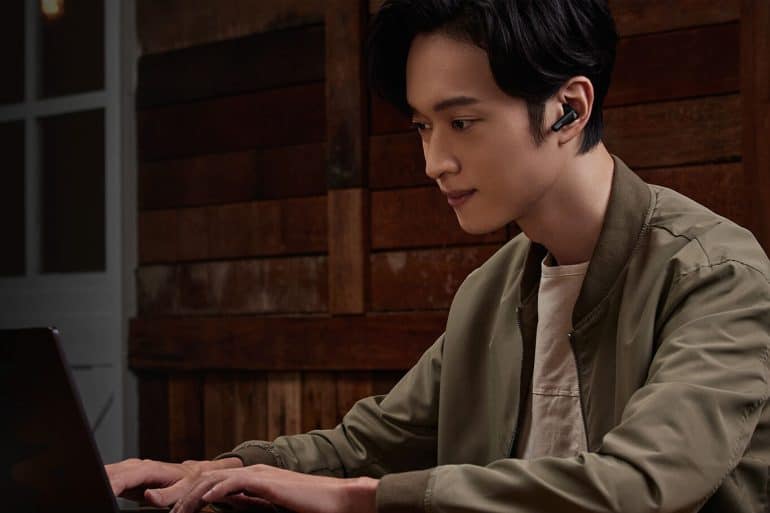
Oftentimes, earbuds are the most difficult device to pair to any source. This is due to there being two separate connections that need to take place before it is accurately synced. However, the ASUS ROG Cetra True Wireless makes light work of this pairing and connectivity even after various options having being tested.
To start off with, it’s always good to ensure your test devices are fully charged up the first time of use. It’s not always necessary but helps to know that any issues with pairing won’t be a result of not having power in one or both of your earbuds – which has happened to me previously. For this, I plugged in the charging cable to the charging case, which was then indicated by the blue LED light on the front.
Once the unit has charged, I then lifted the first earbud out of the casing and paired this to my smartphone. Once the pairing was completed, I could then connect the other earbud by lifting it out of the case as well. I feared the worst the first time I attempted this, as the notification of my right earbud disconnecting was audible, only for it to then reattach with both earbuds. This took a matter of two to three seconds to sync up both earbuds and connect to my smartphone. This also meant, that, unlike a few other earbuds, I didn’t have to separately pair the second earbud to the smartphone before they synced up.
I was curious what would happen if I had attempted this the other way around, so I did just that. I placed both earbuds back in the box and could hear the notification that the unit was powered off. Thereafter, I lifted the left-hand side earbud and placed it in my ear and heard the connectivity message. Lifting the right earbud then proceeded in the same manner as the first time around – disconnecting the first earbud and then reconnecting with both. After a few other connectivity tests lifting earbuds out of the case, I was satisfied that ASUS had nailed this function, allowing for seamless connectivity.
As mentioned above, the ASUS ROG Cetra True Wireless uses touch sensors to control your playback and the like. It is also gesture-based, which means that there are a few shortcuts you’ll need to learn before you can use the earbuds with ease. Since the units auto-power when you take them out of the box, you don’t have to worry about turning them on and off.
Next is the single press function. This will play and pause your music or video when in use, on either side’s earbud. It will also answer a call if you’re connected to your smartphone.
These shortcuts change slightly between the left and right-hand side earbuds on the other gestures. For starters, a double press and triple press on the right earbud will skip forwards and backwards, respectively. Double press on the left side will cycle through the various noise cancellation modes, of which there are four. This includes heavy ANC, light ANC, ambient mode and turning the ANC off. Long press on the right and it will switch the unit into gaming mode, while a long press on the left activates your preferred voice assistance.
ASUS has added the ROG Cetra to the list of devices with the Armoury Crate app. This is for both mobile and PC use. When the earbuds are connected to your smartphone, it will automatically launch the Armoury Crate app and run it in the background. This then also pulls your settings and configuration for the device whenever it connects. It may be annoying for some users to always be in your notifications draw but you can turn this off in the Android or iOS app settings by blocking these notifications. However, it does a really good job at getting the most out of your sound quality over the default settings, so it definitely worth the download.
Performance and Battery Life

Despite all the design choices and features added, the proof of a good headset always comes down to the audio quality.
The ASUS ROG Cetra True Wireless has a pair of 10mm ASUS Essence drivers to deliver its audio. When using it for the first time with its default settings, it performs quite alright. You can adjust the settings on your smartphone and PC to enhance the audio somewhat. However, to get the very best from the earbuds you’ll need to download the Armoury Crate app or software. It really does add quite a bit of volume to the sound quality, which is great. However, I do wonder why it seems to be a requirement for the best results.
When you long-press the right-hand side touch control, it will turn on game mode. This means that the audio has now been adjusted for gaming. And it really does make quite a bit of difference. You can better hear the environment, general direction of gunfire in FPS games and the like. It really does enhance the overall experience when switching to game mode.
Next is the active noise cancellation, or ANC. With three different modes (four if you include off) there are various options to work through. Given that they do change the audio when selecting one or the other, it’s important to choose the correct one. For heavy ANC, it does a really great job of blocking outside and ambient noises. However, there is a clear hum when there’s no audio playing. It’s not quite white noise as it’s quite audible for sensitive ears. Switching to light ANC also does really well. Instead of the 100dB block with heavy ANC, it blocks out up 80dB. This is still good, as you won’t expect to hear loud noises in most instances unless you’re in a noisy environment. The hum is much lower here, so this would work best for my preference. Lastly, there’s the ambient noise mode. Instead of cancelling all noise, it blocks out general ambient sounds but allows for some to pass through, like voices. This is helpful if you’re in an environment where you still want to hear someone talking to you directly and not block that out completely. I can see its usefulness.
Being a gaming headset, the ASUS ROG Cetra True Wireless also needs to be able to communicate well. This means that the microphone is also very important. The microphone has its own noise cancellation feature by default, blocking out ambient sounds to detect only the nearest voice, above 50-60dB. This makes the clarity of your voice quite clear to your fellow teammates while in-game, or even on a call if need be.
When it comes to the touch controls, it didn’t quite live up to the expectation. It is very temperamental to use. Almost always, the single press gesture worked. I could pause and play as I needed to. However, when it came to the double or triple press, it didn’t pick this up often enough and would then only read it as a single press and pause the music instead of skipping the track. I gave it a bit of time and continued to try using it for a few days but eventually preferred to skip to the next track on my phone or PC directly. That being said, being a gaming unit at the fore, you won’t require to use the gestures all that often.
In terms of battery life, the unit does a reasonable job. The ROG Cetra True Wireless on its own is capable of continuous playback for between four and five hours. This is a bit on the low for a wireless headset for gaming but standard when it comes to most earbuds. Where it really stands out over other earbuds is the charging case. Here, users can eke out an additional 20+ hours. In total, you will get more than 25 hours’ worth of use from the combination before you need to recharge the case itself.
It is worth noting, as with other wireless earbuds, that the buds and the case are a combination package. You won’t be able to use the ASUS ROG Cetra True Wireless without it, since it needs the case to charge. The case is impressive in its own right as well. It offers fast-charging support and within 10 minutes of placing the earbuds, you’ll have roughly 90 minutes of playback again. In addition to this, the case can also charge on a wireless pad. It works really well.
Is It Worth Swapping Out Your Gaming Headphones for the ASUS ROG Cetra True Wireless?
The ASUS ROG Cetra True Wireless is a very good pair of earbuds. It offers quite a range of features from ANC to an IPX4 rating and virtual surround sound via the support app. It does come a bit unstuck when using some gestures on the touch controls but nothing that can’t be bypassed.
The brand has delivered really good earbuds for the many gamers on the market for a new audio device. While it may be geared mostly towards your mobile gamer, it works just as well on your laptop or PC gaming setups.
The Review
ASUS ROG Cetra True Wireless
Despite it being the first ASUS ROG wireless earbuds on the market, the ROG Cetra True Wireless is a great pair. With a host of features and brilliant sound quality, it’s very easy to enjoy your audio playback, whether it’s on your smartphone or PC.
PROS
- Great audio with solid bass
- Good-looking design and LED lighting
- ANC support
- Sleek charging case
CONS
- Gesture controls could be better