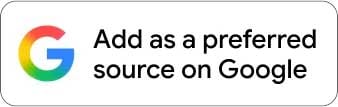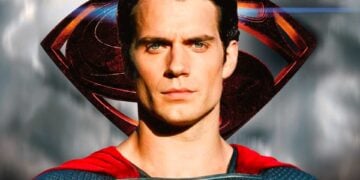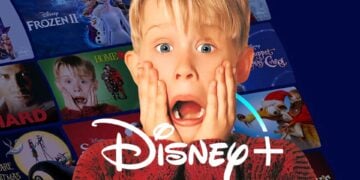After many rumours, leaks, and build-up, it’s finally here. ASUS has partnered with Microsoft for the release of the next-generation handheld gaming device, the ROG Xbox Ally X. It may be a bit of a clumsy mouthful, but the unit takes things up a notch from where the Ally X left off. This includes a slight upgrade on the internal, a new aesthetic, and a software makeover courtesy of Microsoft.
Although not entirely new to the market, handhelds have seen a massive resurgence in recent years. With the massive success of the Game Boy, many manufacturers have attempted to replicate the success through the decades. It wasn’t until the release of the Nintendo Switch that the market reawakened to the idea of handheld. That said, with limited operating systems and a few other roadblocks, it wasn’t until early 2022, with the release of the Steam Deck, that things took off again. This was swiftly followed by one of the first Windows-based models, the Ayaneo Air, with heavyweights like ASUS, Sony, and Lenovo entering the fray with the ROG Ally, PlayStation Portal, and the Legion Go.
Many of these handhelds are based on the Windows ecosystem, relying on Microsoft’s OS to provide streamlined support for features, existing software and, most importantly, your games. With them being fully integrated into the success of the ROG Xbox Ally X, numerous software changes have been implemented, which not only enhance handheld navigation but also provide gaming with a significant boost. So, how well does this all fit together?
ASUS ROG Xbox Ally X Design: Xbox DNA Meets Handheld Innovation

The design team has optimised the build of the previous Ally lineup. While the previous models had a somewhat straightforward design, a rounded rectangle, the new Xbox version has a familiar look on either side of the screen. The centre of the unit still retains the Ally design aesthetics, complete with its buttons, analogue sticks, and front-facing speaker grille.
However, the significant change comes from new grips, resembling that of the Xbox Series X|S controller design. While the standard Ally models were comfortable to use, the addition of the Xbox design makes all the difference. Despite being quite a bit heavier than the Ally X, you don’t feel this in the hand. In fact, there is a much better balance between the Ally X and Xbox, resulting in more of the haptic triggers, which means that the centre portion of the build can be made much thinner. Having tested both devices in hand, side by side, you can definitely feel the difference in balance. As such, it’s bound to make a significant impact on extended gameplay for power users.
Regarding those buttons, there are several to review. This includes:
- Top:
- Left and Right Bumper
- Left and Right Trigger
- Volume rocker
- I/O Power and Biometric Reader
- Right-Hand Side
- Library button
- Menu Button
- ABXY buttons
- Right analogue stick
- Left-Hand Side
- Command Centre Button (Amoury Crate, long press for Copilot)
- View Button for game menus
- Xbox Button for Xbox Game Bar
- Left analogue stick
- Rear
- Left and right programmable buttons
This is quite a comprehensive set of buttons, the majority of which are programmable. The inclusion of the rear buttons is also a welcome addition, especially for games where button mapping can be an issue, such as those involving inventory management. It’s also easily accessible, making it quick to trigger whenever needed.
The top of the device also features several ports. This is a 3.5mm auxiliary jack, a microSD card slot, and two Type-C USB ports. There are two large ventilation grilles on either side at the top, blowing heat away from you as you game. Beneath the surface lies ASUS’ proprietary Zero Gravity cooling system, featuring a dual-fan design that keeps things running cool, preventing thermal lag and throttling.
Lastly, there are plenty of finer details scattered throughout the design. This includes aesthetic details, such as the “XBOXROG” lettering that runs diagonally on the sides of the device. These details add a nice touch to a device that’s often overloaded with LED lighting, although there are more than sufficient amounts of that here as well, adding softer details for users to enjoy.
Overall, the ROG Xbox Ally X builds upon the strengths of the previous design, enhancing it with new features that are both functional and aesthetically pleasing.
Display and Visual Performance: The Same Screen, Still Stunning

The screen is the same as that fitted to previous models. That’s “the 7” FHD IPS LCD screen, which has a full HD, 1920x1080px resolution, and a glossy display. The rest of the specifications here are also the same, including a 120Hz refresh rate and up to 500 nits of brightness. Its configuration and features are also identical, including an sRGB rating of 100% and Adobe at 75.35% for a decent colour spectrum. It also includes support for AMD FreeSync™ Premium (Variable Refresh Rate), as well as its 10-point touchscreen.
There wasn’t too much hype surrounding the screen of the Xbox Ally X, most likely due to the screen being effectively the same panel as the one fitted to the unit. That said, it still produces great colour depth, good contrast and quality smoothness with its 120Hz refresh rate. For the most part, whether you’re playing games or watching HD content, the content will be crisp and clear, thanks to its 1080p resolution. Despite not being upgraded to 4K, you wouldn’t notice too much of a difference with the 7″ display. In fact, at a similar size, Nintendo managed to get away with a 720p resolution for the first few iterations of the Switch. Although not without some discussion, users weren’t overly concerned, as indicated by its global sales.
Specs and Power: What’s Under the Hood of the ROG Xbox Ally X

One of the key changes to the Xbox variant has been the inclusion of the new AMD Ryzen mobile SoC. The new chipset features the AMD Ryzen AI Z2 Extreme Processor. While the default clock speed is set at 2.0GHz, it does have the option to switch to Turbo mode and boost this to 5.0GHz. Although not substantial on paper with a 5% improvement, the results are significant, especially when considering the entire ecosystem, including efficiencies and other factors.
One of these is the inclusion of an NPU, the AMD XDNA NPU, which runs at up to 50 TOPS. This opens the door to a lot more multitasking and background tasking aided by AI for more efficient usage. Also integrated into the SoC is the AMD Radeon Graphics, paired with AMD FreeSync Premium VRR technology to ensure seamless and tear-free gameplay.
Furthermore, the unit features 24GB LPDDR5X onboard RAM, complemented by a 1TB PCIe 4.0 NVMe M.2 SSD for internal storage, catering to all your gaming storage needs.
Lastly, the battery. ASUS has equipped the Xbox Ally X with a solid 80WHrs, 4S1P, 4-cell Li-ion battery. Included in the contents is a 65W AC Adapter for reasonably quick recharging.
Real-World Performance & Battery Life: Pushing Handheld Power Further

Having spent time with the previous generation of ROG Ally units, I was expecting a somewhat similar performance from the new Xbox edition variant. My initial thought was that Microsoft would refine the Xbox app on Windows, offering a significant design overhaul with only slight performance improvements. The specifications of the CPU didn’t lead me to believe that there would be a significant improvement overall. However, I’m glad to say that my initial impressions, based solely on the spec sheet, were largely incorrect.
Under normal usage, performing daily tasks, there’s not much to note. That’s not a bad thing, with the device running with zero lag or hiccups, even when performing the same load testing I would on a gaming laptop. With its Windows 11 OS, you can install Chrome (or use Edge if you’re brave) to run multiple tabs, watch videos on YouTube over WiFi, and more. All of this while being able to switch seamlessly between windows and apps to continue each where you left off. I ran the ASUS ROG Xbox Ally X like a conventional laptop for a few days, having installed some office apps, taken calls, and worked on spreadsheets while connected to a secondary monitor. It checked all the boxes it needed to and was only limited by the number of peripherals that could be connected via the two USB ports or via Bluetooth.
In gaming mode, this is where it impressed the most. Not only was there a marked improvement in frame rates compared to the previous units, some 30% on the original Ally and about 10-20% on the Ally X with like-for-like games. Having expanded my gaming library slightly over the past year since I last had my hands on one of the Ally units, I was able to test some of the latest games on the market, along with a few classics. This included Avowed, Starfield and Forza Motorsport, as well as classics like Mortal Kombat and Red Dead Redemption II, among others. I tried many of the AAA games in my inventory that I thought would deliver the best testing for the unit, and it handled them all with ease.
Switching gears a bit, having connected a secondary screen as well as a few tests on a 4K TV, the unit delivered just as good a performance on these outputs as on the native 7″ screen. I was genuinely impressed at how well it scaled up the resolution without missing a beat. Yes, the frame rate does take a slight knock switching to 4K gaming, but not anywhere near what I was expecting, continuing to deliver above the golden 60fps mark.
While the battery life was adequate on the previous Ally devices, the newly improved SoC with its efficiencies and the increased battery capacity make for a much-improved uptime. Previously, users could squeeze about two hours of gaming and four hours of standard use out of their Ally units. The ASUS ROG Xbox Ally X can, in some instances, double this. On average, I was able to game between three and four hours continuously before needing to reach for the charger. Gaming performance isn’t drastically affected while running on battery, which is also a good indicator of the performance gains between iterations. Running the unit like a laptop for work, I was able to get a decent five to eight hours under certain conditions. This depends on whether you’re using a second screen, the type of apps you’re running, or whether you’re streaming video content, for example.
Charging the battery takes approximately two hours to complete using the included 65W charger. I wasn’t able to test any super-charging capabilities with the unit, but the timeframe was more than adequate, similar to what you’d experience on an average laptop.
Windows 11 Xbox Mode: A Smarter, Smoother Handheld Experience
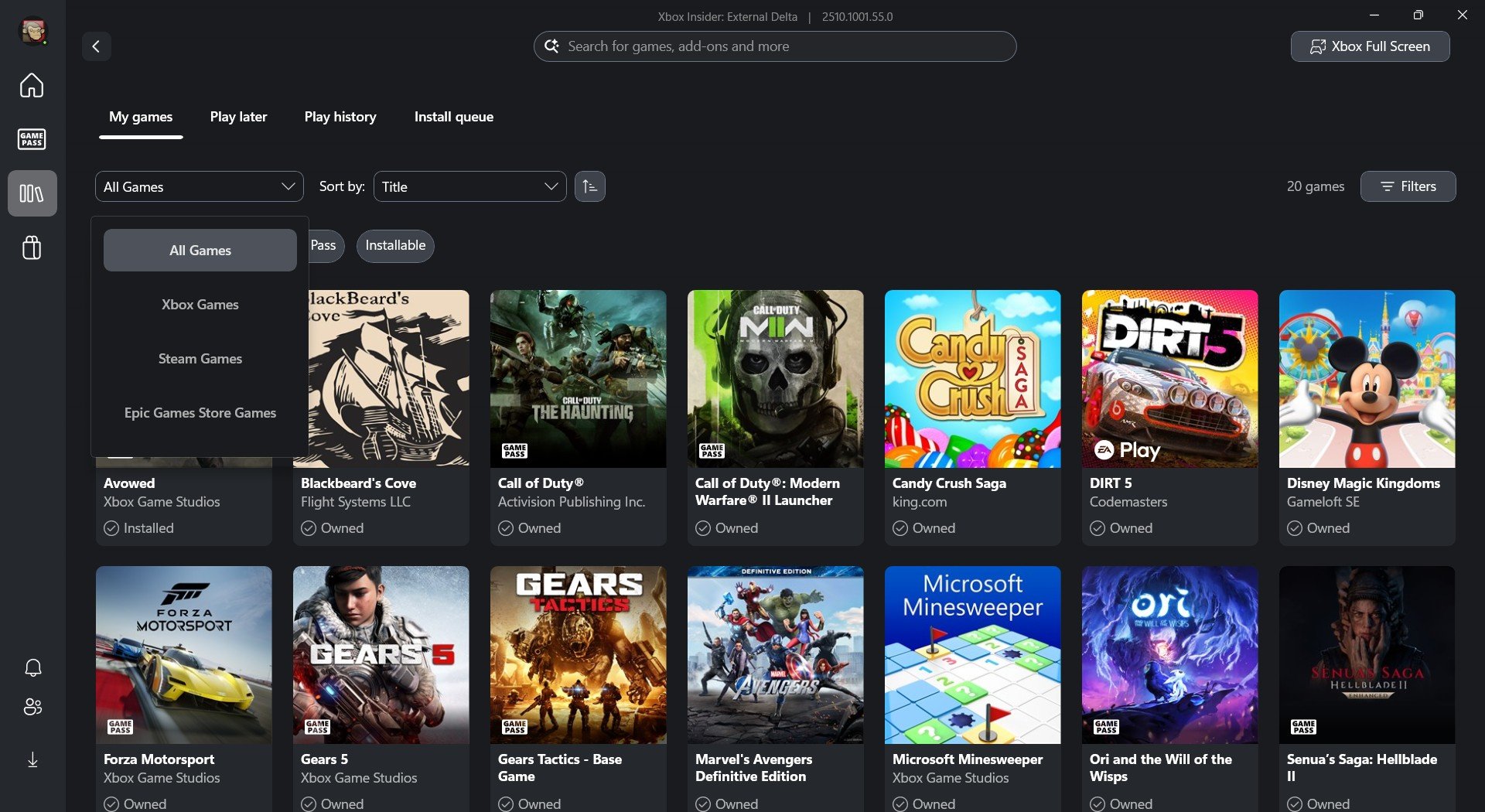
With the previous Windows-based handheld devices, Microsoft lacked a specific focus on the ecosystem. While the touchscreen worked for the most part, some buttons, checkboxes, and other elements were often relatively small, making it difficult to select them accurately. This experience has been revamped, offering a significantly improved UI.
With the newly updated Windows 11, when rebooting your handheld, it boots into the Xbox Full Screen mode, similar to Steam OS. Here you can navigate apps in a focused mode, removing the Windows taskbar and other related features. The Xbox app serves as the primary point of reference for users. Although not a significant overhaul in terms of layout, a lot of background work shines through, dedicated to touchscreen use. One of these enhancements has been the integration of your game libraries from other stores, including Steam, Epic Games Store, Ubisoft Connect, Battle.net and even GOG.
This covers a large extent of available PC game stores, allowing games installed on these clients to appear in your Xbox app and play directly from there once you’ve allowed access and synced your account. Even before the handheld craze, this has been a significant talking point for PC gamers, who have multiple libraries across various clients, each requiring power whenever a specific game is desired. To think that Microsoft, via the Xbox app, were the one to merge these big brands into a single point of contact is nothing short of amazing.
Multitasking has been made easier with the new mode. Simply swipe up from the bottom, and you can switch between any of the apps you wish to use. However, you can now do this between games as well, although with a few additional options. When running multiple games and switching between them, a pop-up notification appears on the screen, reminding you that the game you were previously playing is still running. It then provides you with the option to return, quit, or continue to launch/play the game you just triggered. Going forward, it would be ideal to put games not in use in sleep mode, similar to how the Xbox switches between running games without needing to close and restart later. Nevertheless, this is excellent progress for Windows gamers.
When connecting a third-party controller, such as your Xbox controller, Windows also detects it, prompting users to take their next steps. Here, you can choose to turn off the onboard controls, which will deactivate the haptic triggers and other features, and switch instead to the connected controller. If you’re running a two-player game, you do have the option to keep both enabled. This is another nice feature, which gives you the option to configure a default setting whenever a controller is connected, or to choose one each time it’s detected.
Users with other Windows 11 handhelds can experience these changes today. Simply sign up for the Xbox Insider Programme, and it will enable you to download the latest Windows build, which includes all these features.
Verdict: Should You Buy the ASUS ROG Xbox Ally X?
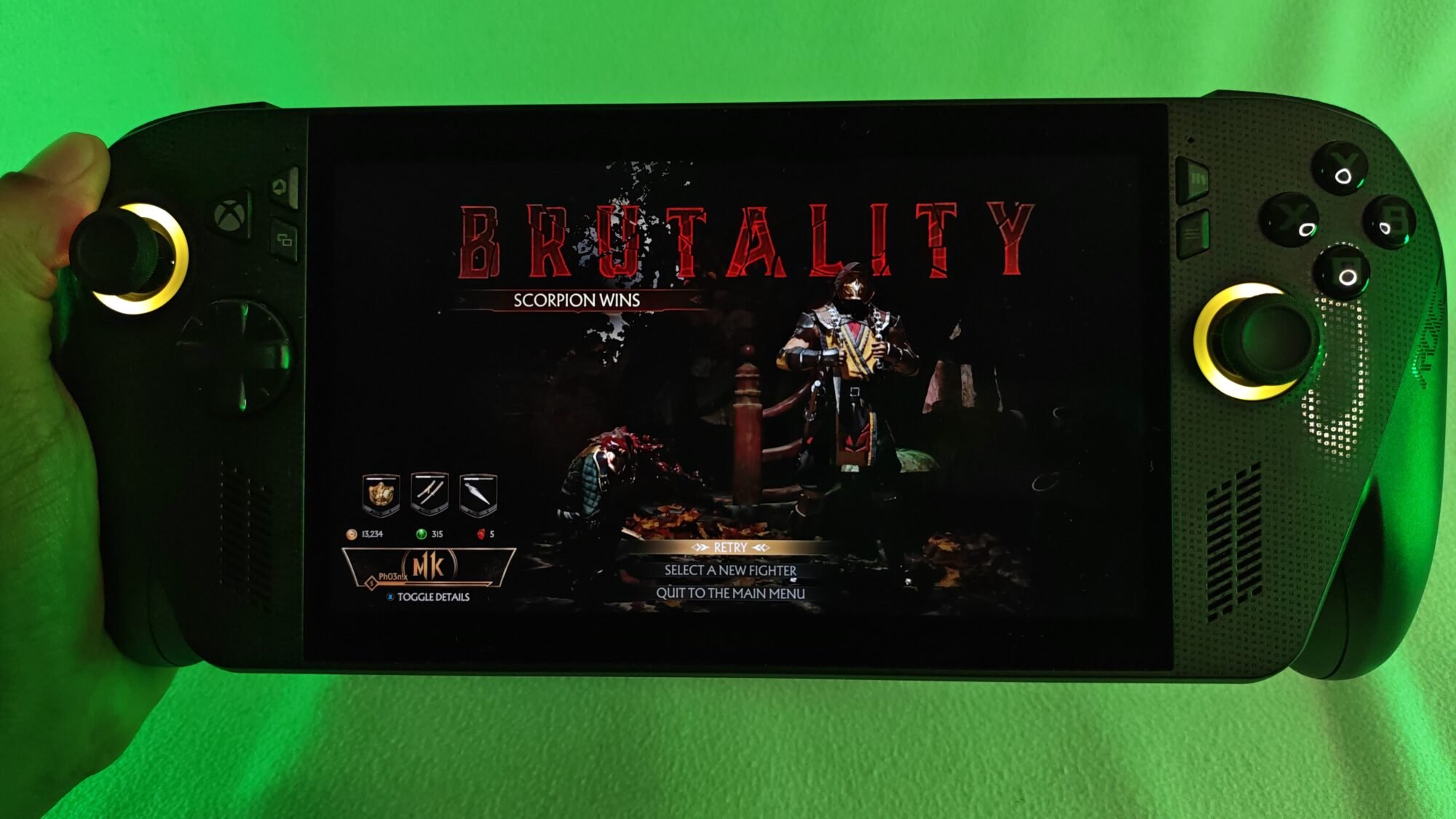
The ASUS ROG Xbox Ally X is an impressive device. It delivers crisp visuals, excellent gaming performance and impressive battery life. While it won’t match the RTX 5000 series laptop gaming of 2025, it delivers solid performance, even considering it’s a handheld device. Users can enhance their experience by connecting a secondary monitor or TV, transforming it into a fully functional console or business laptop. With the improved OS features also aiding the experience, there’s a lot to enjoy about the new direction for mobile gaming with Windows.
However, there is one caveat: the price. At R18,999, it’s not the most affordable option, especially when compared to other consoles available on the market. That said, you may at times be getting more from the ROG Xbox Ally X than you would from a console, so its price is more than justified in my view. It’ll make an excellent addition to an angamer’s arsenal.
What’s great to see with the release of the ASUS ROG Xbox Ally X is the advancement of the operating system and software enhancements to boost the overall experience. With these features being rolled out to previous-generation devices as well, Windows has made a significant step forward in shifting the landscape for the handheld market.
RELATED: Asus ROG Ally Review – The Perfect Gaming Handheld?
The Review
ROG Xbox Ally X
The ASUS ROG Xbox Ally X takes handheld gaming to the next level. Offering a significantly improved package over the previous Ally iterations, the experience is enhanced in both hardware and software terms. With the capability of hours of gaming on a single charge, it definitely adds a lot to the phrase 'portable gaming.'
PROS
- Enhanced Windows Xbox experience
- Excellent gaming performance
- Impressive battery life
- Beautiful visuals with 120Hz refresh rate
- It can turn into a fully functional Windows PC
CONS
- Steep starting price