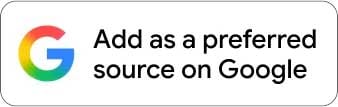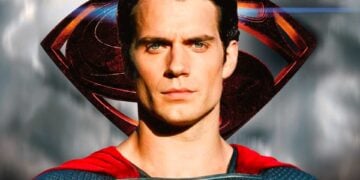I covered the ASUS ROG NUC 970 a few weeks ago, an impressive little desktop mini-PC. However, calling it that underscores its underlying power. What’s great about the NUC is that ASUS has many options to meet your budget and performance capabilities. One of the units in the range is the ASUS NUC 14 Pro, a compact yet powerful mini-PC that meets all your business and office requirements. Although not as powerful as the ROG NUC 970, it still has a lot to offer in the way of lower overheads, but it still delivers on performance. Let’s take a closer look at its internals and capabilities.
Small Build and Design
The rest of the NUC range features a much more streamlined build than the ROG NUC offerings. Resembling something akin to a cube, the ASUS NUC 14 Pro is a lot more compact. There are two variants of the NUC 14 Pro. This includes the NUC14RVK, known as the slim chassis, and the NUC14RVH, otherwise known as the tall chassis.
The slim chassis has dimensions of 117x112x37mm and weighs just 600g. That’s equivalent to roughly three smartphones, which is surprisingly lightweight. The unit I received for review was the tall chassis, which measures 117x112x54mm and weighs 750g – an additional mid-range smartphone’s worth. The additional size of the tall chassis includes a 2.5” SATA slot for storage expansion.
While the unit is already compact enough to stay out of the way for general use, it also has VESA mount support. It may seem unnecessary to mount the NUC to the wall when it’s already so small, but there’s a great trick to the addition. ASUS designed a specialised adapter to attach to the rear of your TV or monitor’s VESA mount to connect the NUC to it. This means the entire setup can fit behind your monitor and entirely out of sight when connected.
The internals are pretty tightly packed in. This means that it is compromised in terms of dissipating heat. As a result, there are plenty of vents, specifically on the sides and rear. When it comes to ports, both of the variants feature the same setup. This includes a USB 3.2 Gen2x2 Type C and x2 USB 3.2 Gen2 Type-A ports on the front. The rear features x2 Thunderbolt 4 Type-C ports, a USB 3.2 Gen 2 Type-A and 2.0 Type-A ports, RJ45 LAN, and x2 HDMI 2.1 ports. The rear also houses the DC-in.
The overall design isn’t much to write home about, with a simple matte finish cuboid build. It’s a means to an end, keeping the internals of the NUC tucked away neatly without doing too much in the way of an over-complicated design. However, a nifty design element allows users to upgrade or swap out the hardware without any tools. This is thanks to its toolless chassis, which can open underneath without a screwdriver.
ASUS NUC 14 Pro Specifications

The two chassis variants also offer the same CPU options. This includes the Intel Core Ultra 7 165H, Intel Core Ultra 7 155H, Intel Core Ultra 5 135H, Intel Core Ultra 5 125H and, lastly, the Intel Core 3 100U CPU. The Ultra CPUs feature the Intel Arc GPU, with the Core i3 featuring the Intel Graphics GPU.
There are two DIMM slots for DDR5 RAM, which can support up to 96GB. Connectivity options include the Intel Wi-Fi 6E AX211, 2.5G Ethernet and Bluetooth 5.3 support.
Efficient Performance

Most of the advantages of the NUC series are its compact frame and low-powered operation. I already covered the design aspect in the previous sub-section, so all that’s left to discuss is the performance.
The Intel Ultra series has more than proven itself in countless number of previous tests. There’s no doubting its performance capabilities as a result. With its future-proof support for AI and similar next-generation tools, a lot powered by Intel’s NPU, the NUC 14 Pro holds its own no matter how many windows are open for multitasking and similar heavy-duty tasks. It may feature a built-in Intel GPU but can still run a few AAA games, albeit at lower settings. The unit wasn’t designed to be a gaming device, so I wasn’t expecting much.
Where it stands out is not just its performance but performing at lower power. It’s supremely efficient at doing the job and saves plenty on power utilisation, even within your home. Compared to my gaming rig, which draws roughly 100W of power on average, the NUC 14 Pro delivers performances between 20W and 50W under heavier load. That’s quite a significant saving, saving half even under heavy performances.
The NUC 14 Pro supports dual 4K display output with its two HDMI ports. This means that it can support 8K visuals and quad-display support. Although I couldn’t test the quad-display setup, I could test the dual-4K display outputs, which worked great.
Is the ASUS NUC 14 Pro Worth It?
The ASUS NUC 14 Pro is a great unit. Its excellent performance and low-powered usage make it the ideal option for back-office staff – or even at home, for that matter. With its efficiencies, it saves plenty in general use. Coincidently, I tested the unit during the recent return of loadshedding. With a saving of 50% of the power draw, I could extend the battery from roughly four to nearly six hours (including the TV and router connected to the same source).
The pricing ranges from around R10,000 for the entry-level Core i3 option to around R20,000 for the higher-end models. However, with various options, the pricing varies quite broadly. For example, the 96GB RAM option would set you back R5,000 for those running specific workloads, around R2,000 to double the internal NVMe storage or add your own SATA SSD around R600.
Users have plenty of options depending on their needs but still have the peace of mind that their performance requirements are met with plenty to spare.
RELATED: ASUS ProArt P16 Laptop Review – The Ultimate Creative Powerhouse for Designers
The Review
ASUS NUC 14 Pro
Whether you’re looking for the perfect device for the office, or simply to save on power and space at home, the ASUS NUC 14 Pro has you covered across a wide range of options to meet your budget requirements. Despite its tiny size, it delivers maximum performance, while saving on electricity usage.
PROS
- Extremely small chassis
- Plenty of variants to meet budget requirements
- Good hardware specifications
- More ports than your average laptop
- Easy customisation
CONS
- Requires external monitor (compared to laptop)