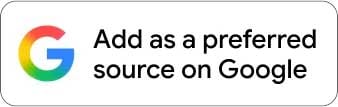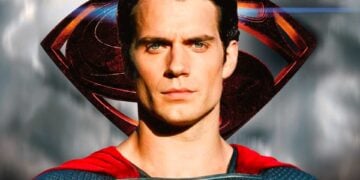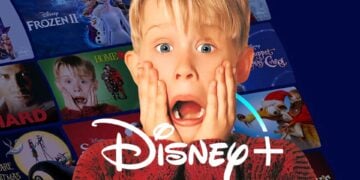The modern lifestyle is all about efficiency. Whether you want faster processing from your devices, faster internet speeds or just simpler tasks. The rise of AI has led many people to streamline their daily tasks, seeking viable options to not only make life easier but also to free up their time for increased productivity. And being bogged down with bulky equipment isn’t going to help in this continuous quest for efficiency. A direct result of this pursuit, laptops have become more powerful with each iteration, while also being designed to be more streamlined and lightweight. One such laptop range that fits the bill is the new Lenovo Yoga Slim series. Having recently spent time with the Lenovo Yoga Slim 7 15, it pushes the boundaries of what to expect from your greatest asset when it comes to productivity.
Through Thick and Thin
When unboxing the Yoga Slim 7 15, it initially appears unassuming. Its tiny frame doesn’t hint at its powerful innards or its flexibility. Although not the smallest or thinnest around, its frame measures 344x235x13.9mm. Given its 15” screen, that’s impressively small dimensions. It’s also not all that heavy, weighing slightly above the 1.5KG mark, or 1.55KG to be exact. Even the charger is lightweight, with an additional 250g for the USB Type-C charger to consider when packing your laptop bag.
It features a standard clamshell frame but has a 180° hinge, allowing it to flip open flat onto your desktop. This comes in handy when paired with its touch-enabled screen. Furthermore, it features an aluminium finish, which feels pleasing to the touch while also minimising fingerprint smudging.
As with most Ultrabook designs, there are no vents on the sides or rear of the device. Instead, most of the heat is dissipated via a dual-fan and dual-radiator cooling system, taking airflow from beneath the device. Over a few hours, there’s not much to note in terms of temperatures. Under heavier loads, it performs better (in terms of heat) than the ASUS Zenbook S 16, but runs slightly warmer during idle or low CPU usage.
It features a backlit keyboard with 1.5mm travel on the keys, along with a decently sized glass touchpad. In terms of ports, the left side features a single USB Type-C port, an HDMI 2.1 port, and an audio jack. The right-hand side features a USB Type-A port, a second Type-C port, a power button, and a dedicated privacy button for the webcam. The webcam features infrared technology, and the sound system includes four individual speakers.
All in all, the Lenovo Yoga Slim 7 15 looks excellent in its Luna Grey colour scheme. It won’t blow you out of the water in terms of its aesthetic, but its minimalist approach looks elegant while also being lightweight for easy everyday use.
Screen and Display

As is suggested by its name, the Lenovo Yoga Slim 7 15 features a 15.3” IPS touchscreen panel. With its glossy finish, it features a 16:10 aspect ratio, 2.8K (2,880×1,800px) resolution, and a 120Hz refresh rate. It also offers a decent brightness level of 500 nits, while covering 100% of DCI-P3 colours and supporting HDR400.
It doesn’t compare to the more powerful OLED panels available on the market today, but it keeps the price relatively more affordable with the IPS option. At the same time, the panel still looks excellent, thanks to its certifications and support. Colours are bold and the brightness is brilliant. The touch panel also feels smooth to the touch and is boosted with a stylus of your choosing.
Specifications

When it comes to its hardware, Lenovo has packed the Yoga Slim 7 15 with quite a bit of punch. Its specifications include an Intel Lunar Lake Core Ultra 7 258V, 4PC+4LPE/8T, with a clock speed of up to 4.8 GHz, and an integrated Intel Arc 140V GPU (8 Xe Cores, up to 2.05 GHz).
This is paired with 16GB LPDDR5-8533 (soldered) RAM and a 500GB M.2 NVMe SSD (1x M.2 2242 slot), which also offers a 1TB option. In terms of its connectivity, it includes Wireless 7 (Intel BE211) 2×2, as well as Bluetooth 5.4.
The battery is a 70Wh unit, including a 65W USB-C charger.
All About Balance

The Lenovo Yoga Slim 7 15 strikes a good balance between everyday tasks, battery life, and performance under heavy loads. For the most part, it’s not fully geared towards those hardcore performances, with benchmarks that fall below those of many of its competitors. That said, under the manual stress tests and longer uses, there weren’t any signs of struggle.
This is one of the first outings for the Intel Core Ultra 7 258V laptop. It delivers more performance over the 256V chipset, but only by a small margin. If you’re looking for a higher performance CPU, the Core Ultra 7 155H delivers 15-20% more power in comparative tests.
Another change comes in the form of the M.2 SSD, where Lenovo has replaced the conventional Samsung drive with the WD range. The Samsung SSDs are among the fastest available, with the WD offering better performance ratings.
As all the above-mentioned specs and performances may suggest, the Yoga Slim 7 15 isn’t necessarily about all-out power. Instead, it offers a much more balanced approach, allowing for respectable performances while keeping the overheads down, both in terms of its battery usage and consumer pricing.
So, with all that in mind, how does the battery performance fare? Despite its smaller-than-average 70Wh battery, the efficiencies from the Intel CPU, the IPS screen, SSD, and the rest still deliver excellent results.
Doing the streaming rundown test over WiFi at 50% brightness, it lost just 30% of its battery charge in about 12 hours. This puts it on target for an impressive 36-48 hours of battery life. More conventional load testing has a runtime of about 15-17 hours, which is also very impressive. Comparatively, this offers at least three to four hours more battery life than competing Ultrabooks from HP, ASUS, and others. With light to moderate use, you’ll be able to power your way through two full days of battery during your eight to nine-hour shift.
As stated previously, the Lenovo Yoga Slim 7 15 features a Type-C charger with a 65W rating. Again, this is lower than most others in the category, often featuring chargers with a power output of 70-90W. Because of the lower capacity charger, a full recharge can take up to two hours to complete. For those on the go, it may be a bit annoying, but considering the battery life, a 50% charge could last an entire day, even longer if operated in power-saving mode.
An Ultraportable Laptop for the Everyday
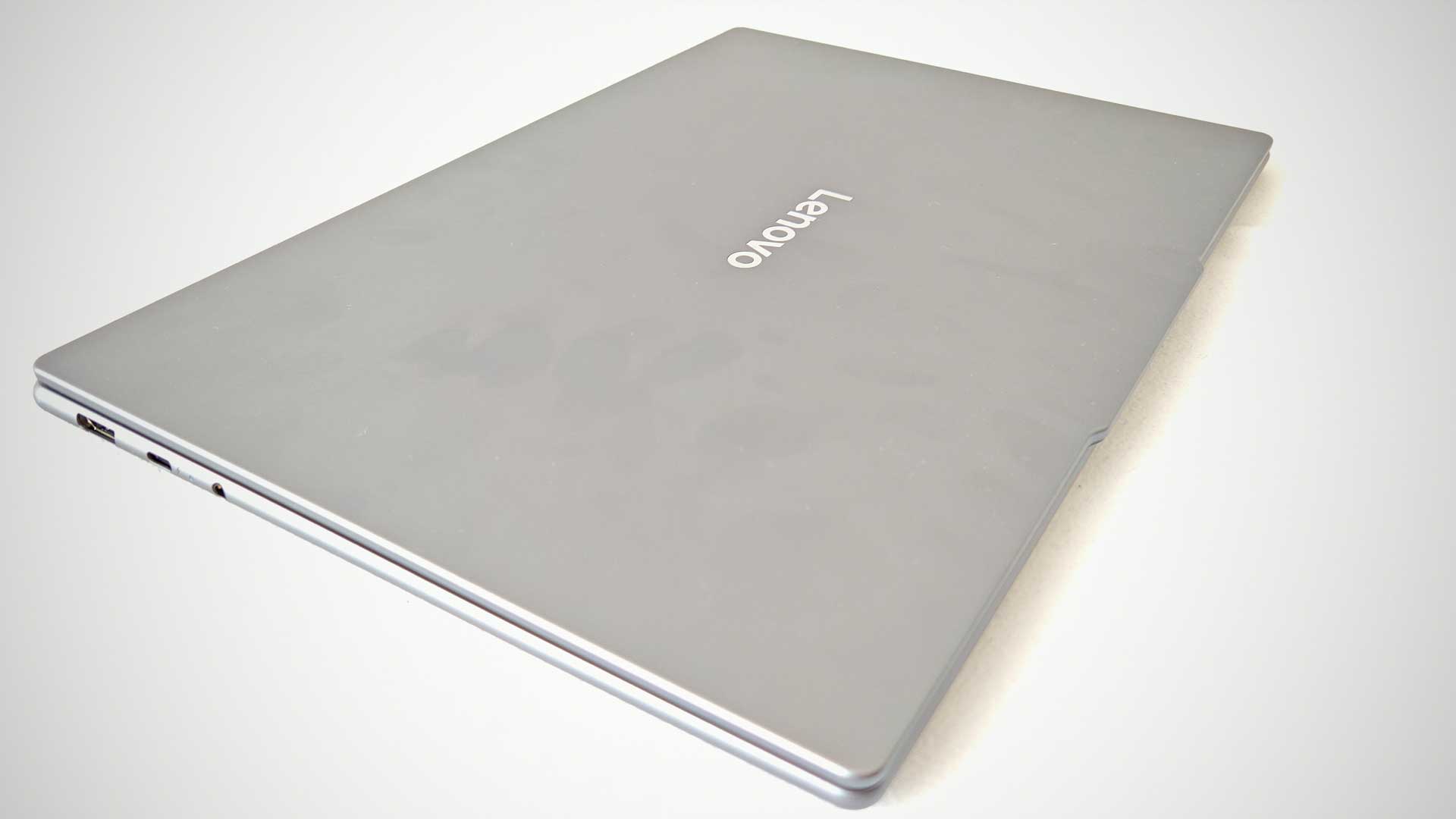
When the first batch of Ultrabooks arrived on the scene, they were all about portability, fitting all the requirements of a laptop into the smallest of chassis. More than a decade later, there are now plenty of options available, ranging from powerful horses to sleek designs and robust mobility. The Lenovo Yoga Slim 7 15 is a beautifully balanced laptop. You’re not getting maximum power or OLED panels, but you get all the performance you need, while keeping you online for roughly two days of usage.
As stated earlier, the choices Lenovo made with the Slim 7 15 also impact your wallet. Unlike most other Ultrabooks priced above the R30,000 mark, some now range from R40,000 to R70,000, the Slim 7 15 offers affordability at a price below this. Starting from R24,999, the brand delivers for the actual mobile user.
RELATED: Which Honor 400 Smartphone Is Best For You?
The Review
Lenovo Yoga Slim 7 15
The Lenovo Yoga Slim 7 15 is a well-rounded laptop that offers everything a modern user requires, while providing two days of online functionality.
PROS
- Lightweight chassis
- Balanced performance
- Extremely impressive battery life
- Touchscreen, 120Hz, HDR support
CONS
- Not recommended for power users