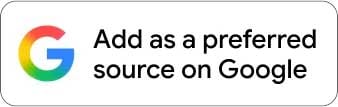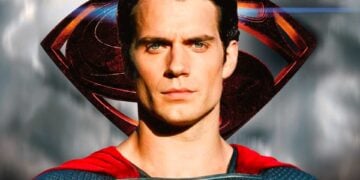Laptops are a dime a dozen. With more and more brands entering the market, the segment has become saturated, offering plenty of options at varying degrees of quality for your hard-earned cash. That said, the top brands remain steady in the premium range, though competition for top status is as fierce as ever. Lenovo has made significant strides in this space for decades, leading it to dominate various laptop categories. Lenovo‘s latest entry to compete at the top, the ThinkPad X9 14 Aura Edition, targets Apple’s MacBook Air for top honours. But does it do enough to topple one of the best laptops on the market?
ThinkPad X9 14 Aura Edition Build Quality & Premium Lightweight Design

Being a direct competitor to the MacBook Air, we knew the X9 14 Aura would need to be both lightweight and relatively thin. Lenovo has done a great job trimming the fat from previous models, making the unit slimmer. Mind you, it wasn’t that bulky to begin with.
When looking at the dimensions, it measures 311.8x212x3x17.8mm. Compared to the MacBook Air 13, with its 304.1 x 215 x 11.3mm dimensions, it gets pretty close to the size. It is 6mm thicker in the end, so the Air still keeps its title in that regard. Interestingly, the ThinkPad X9 14 Aura beats the Air in terms of weight, down a few grams at a similar 1.2KG. However, to put that into perspective, the X9 14 Aura features a 14″ screen compared to the 13″ of the Air, so you get more viewing real estate on a similar-sized laptop. Not bad in the end.
Many would consider the ThinkPad X9 14 Aura the least attractive in the ThinkPad range. However, I can’t see that. The only noticeable difference off the bat was the omission of Lenovo’s signature TrackPoint cursor. There are two sides to the coin on this – those who often use this as their daily cursor and those who hardly or never use it at all. So, the consensus I’d feel would be split for Lenovo fans.
The other aspect of the design changes is the lack of branding, with the “ThinkPad” logo featured on the top-left side of the lid and the bottom-right on the inside. There is a smaller “Lenovo” logo on the edge, as is standard for the brand, but not many other large and obtuse logos. Having fewer and smaller logos gives more real estate to the actual design. Its switch to a dark-grey colour palette rather than the standard black is also noted. These changes would only really matter if you’re sold only by its colour rather than any other aspect. On my end, I enjoy the new, cleaner look with a dark-grey scheme instead of the all-black aesthetic.
Where it does keep its appearance is in the all-aluminium chassis, a matte finish that prevents or limits fingerprints, and the lip on the lid. The unit is excellent, despite the thinner build. There’s little to no flex, with only the keyboard area showing any, which is normal. Another aspect of the design it keeps is the 180° flip lid. The hinges work great as well, allowing you to flip it all the way over with one hand, without needing additional pressure. The design is excellent for designers using the digital pen, but more of a feature than a daily driver for the majority of users.
Overall, the design is excellent. Lenovo has taken what users loved about previous ThinkPad iterations and improved the design. It may have taken a few of the legacy trademarks like the TrackPoint cursor, but it still keeps the design ethos, slimming it down and making it even lighter than before.
Lenovo ThinkPad X9 14 Aura Display: OLED Quality, Brightness & Touchscreen Performance

There are two versions of the screen fitted to the Lenovo ThinkPad X9 14 Aura Edition, both of which are 14 “in size. The difference, however, is primarily with the resolution, along with a few other specifications. The unit I received was a 14 “OLED panel with a 2.8K (2,880×1,800px) resolution. It features a 120Hz refresh rate, 100% DCI-P3 colour reproduction, support for VESA DisplayHDR 600, TÜV Rheinland Certified Low Blue Light, and Eyesafe® certification. All of this while still offering a touchscreen experience.
Switching from IPS panels to an entire range of OLEDs offers significant benefits to end users. For starters, you’re getting much more vibrant colours, along with deep blacks to create brilliant contrast, especially when enjoying video content. And it’s not just on paper either. It looks great. I enjoyed hours of watching videos on the laptop while working, something I don’t always do much of outside of actual testing on the units.
The OLED panel’s caveat is a slight reduction in overall screen brightness. That said, with a rating of 500 nits brightness, you should be more than covered here, even when using the laptop outside in bright sunlight. It will be slightly lower when HDR is enabled as well, but there’s still more than sufficient wiggle room.
At the end of the day, the screen was great. The text is sharp while the colours are vibrant. The text is sharp while the colours are vibrant.
ThinkPad X9 14 Aura Hardware Specs: Intel Core Ultra Performance Explained

When it comes to the internal hardware, the specifications also have you covered for an all-day workhorse. It packs an Intel Core Ultra 7 (Series 2) Evo Edition platform, with an integrated Intel Arc Xe2 GPU. The Intel NPU is also rated at 47 TOPS.
It supports up to 32GB of RAM, which is a little low for power users, but still sufficient for most resource-intensive tasks. The internal storage also supports up to 2TB m.2 PCIe SSD.
It features a 55Whr battery, which is easily replaceable. Furthermore, it supports Rapid Charge of up to 80% in only an hour. This requires a 65W or higher charger, which is included with the device.
While it only has two speakers, it supports Dolby Atmos and Dual-array microphones. I’ve tested a few four-speaker configurations recently, and the X9 14 Auro can rival them in terms of sound quality, volume, and even bass.
Lastly, it has a 4K 8MP Mobile Industry Processor Interface (MIPI), RGB and infrared (IR) cameras, and a webcam privacy e-shutter. The e-shutter works fine with a simple keyboard toggle, but doesn’t offer the same peace of mind as a physical shutter. The camera supports 1440p videos and 4K photos. Although it has a fingerprint sensor embedded in the power button, the added security from the IR camera is excellent.
Real-World Performance & Battery Life vs MacBook Air

The overall experience regarding performance and power was more than sufficient. The standard load testing with multiple browsers open, some playing video content over WiFi, was completed without fuss. For most of the test, after pages loaded and with a few videos still playing, the CPU and RAM usage hardly spiked, showing no signs of possible lag.
Testing the full capabilities of the NPU is still in its infancy, even with the use of Copilot and similar “AI” applications. Most of those are processed online, so you never get a true reflection of the NPU’s actual load.
When it comes to its battery life, this is typically where most competitors to the Apple MacBook Air come undone. With the new Air rated at 15+ hours of battery life, it sets the benchmark for Ultrabooks, given their smaller frames and usually smaller battery capacities. The Lenovo ThinkPad X9 14 Aura Edition, however, comes reasonably close to this, with an average battery life of over 13 hours. Depending on the use and load during the testing period, I could eke out closer to 14 hours on the odd occasion. If you have a standard eight-hour workday with a few breaks, you could get close to two days of battery life. Needless to say, most modern workers will have much longer uptimes, which still makes for a solid day of charge without needing to reach for your charger.
Is the Lenovo ThinkPad X9 14 Aura Edition Worth Buying in 2025?

The Lenovo ThinkPad X9 14 Aura Edition is an excellent continuation of the ThinkPad lineage. While there are some ThinkPad-specific omissions from previous iterations, the design ethos isn’t completely lost. Its hardware is excellent, able to handle almost every task you throw at it, and definitely everything I could.
As a competitor to the Apple MacBook Air 13, it also holds its own. It’s slightly lighter but gives away a few millimetres on the frame, especially in its thickness. It also comes close to its battery life across a wide range of testing, and its hardware and performance are more than capable.
With pricing ranging from R35,000 up to R55,000, there are plenty of options for your budget that don’t feel too unreasonable. The base price is a fair bit higher than the base MacBook Air 13, but when you consider that the RAM and internal storage are double on the ThinkPad X9 14 Aura Edition, it does put things into perspective. Depending on where your allegiances lie, the Aura Edition is a significant leap forward over previous models, putting it on par with the MacBook and making it an excellent value for prospective buyers.
RELATED: Lenovo Idea Tab Pro Review (2025): A Powerful Android Tablet That Finally Rivals Samsung and Apple
The Review
Lenovo ThinkPad X9 14 Aura Edition
The Lenovo ThinkPad X9 14 Aura Edition takes a giant leap forward in performance compared to the MacBook Air, making it a worthy competitor and, in many cases, outperforming it.
PROS
- Lightweight, premium frame
- OLED screen
- Excellent battery life
- Great power and performance
- Great keyboard feel despite awkward layout
CONS
- No physical camera shutter
- No USB Type-A port