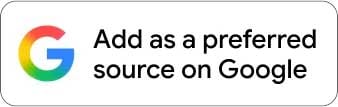Epson has been a forerunner in the projector industry for decades. Well-known for its printer series in many households around the world, there has been an uptick in home entertainment investment. As a result, in addition to an increase in spend for improved audio, larger screens have also been a recent trend. Although TVs still lead the way, projectors have also become more common. Epson caters for a wide range of budgets for its projector range, across venue, business/education and home theatre segments. The Epson CO-W01 multimedia projector is a relatively inexpensive option for buyers looking to dip their toes into technology.
The Epson CO-W01’s No-Frills Design Explained

The Epson CO-W01 is a rather unintrusive unit. It has a basic design, shape and build. With a simple rectangular shape and white plastic build, it may not fit in with many modern living room products in black. However, with most projectors still being long-projection, it is typically housed behind your living setup, or above you from the ceiling. As such, its white colour won’t get in the way of your aesthetic.
In terms of dimensions, it’s also reasonably sized. Measuring 295x211x87mm, it should fit into most spaces and you’ll be able to find many options online to mount it to your back wall. Additionally, it weighs around 2.4KG, which is also not bad, akin to some gaming laptops. Overall, whether you’re placing it on a mount on the wall or hanging it from the ceiling, you shouldn’t have any difficulties finding the right equipment for it.
Its connectivity options are minimal. Being on the lower end of the budget scale, I wasn’t expecting much. It offers a simple configuration that includes a single HDMI 1.4 port, a USB 2.0 Type-A port, as well as a Type-B port used for servicing. In essence, that’s just two ports for use. If you’re looking to use more than a single input to the projector, it’s worth investing in an HDMI hub, which I thankfully had lying around. As such, I was able to connect my PC, laptop and console and switch between the three for various tests.
Overall, the design is minimal. This includes the options and connectivity features. It does the job of its form following function, but nothing more than that.
Specs That Punch Above Their Weight

The projector has a decent set of specifications, especially for what would be considered a budget device. Starting with the image, it offers a WXGA resolution and HD-ready support. This means that the unit has a 1,280x800px resolution, which can be upscaled to 1080p. It’s not a native 1080p resolution, which renders different results from native 1080p projectors.
Furthermore, it has a 270W (peak brightness) and 214W (eco mode) consumption. Its standby draw is much more energy efficient at 0.5W. The different viewing modes of Dynamic, Cinema, Presentation, sRGB, Blackboard and Vivid don’t change the amount of draw from the unit. At 270W, it produces 3,000 lumens and 2,000 lumens at 214W in eco mode.
Image projection ranges from 25” up to 378”, depending on the distance from the projector to the wall/screen. The distance itself ranges from 0.9m to 10.4m. You’ll need to adjust the manual focus, placed on the front end of the projector, to get the correct picture.
We Put the Epson CO-W01 Through Its Paces

The device’s specifications offer a closer look at the design of a budget projector. That said, it’s still a solid list of specifications given the cost, albeit with some trade-offs.
The first series of tests was to establish the difference between the native 1,280x800px resolution versus the 1080p upscaling. And, the results were significant. The process involves adding or increasing the number of pixels to mimic a higher resolution. By using proprietary algorithms, Epson manages to increase the resolution of its projectors this way. In short, it works. There is a notable change in screen quality, thanks to the increased pixel count, which boosts the clarity of the image being projected. However, compared to my native 1080p projector, there’s still a notable difference between upscaled and native 1080p resolution. The upscaled image is somewhere in the middle between the two resolutions.
Be that as it may, the biggest drawback in using an upscaled image is attempting to read text and similarly detailed images. When watching movies or sport, the detailing is less of a concern. Its brightness and colour reproduction also make up for the lack of a higher native resolution. This makes viewing entertainment content a lot of fun, which is what it’s all about.
There’s still one large drawback to using a projector over conventional TVs, even with their larger sizing now surpassing 100” – power consumption. Although you’re getting an image of 100” on average, a draw of 270W (peak brightness), power consumption can be a concern for many users in today’s energy-aware society. Its eco mode reduces this to 214W that is useful when you have black-out curtains, which I would highly recommend. Still, that’s a far-cry from the 70-100W average consumption for a TV around 50-60″ in size. This doubles when you get to larger screens between 80 and 100”.
Why the Epson CO-W01 Might Be the Best Budget Projector in SA

Overall, the Epson CO-W01 multimedia projector offers a great balance between minimalist offering, budget and specifications. It has a simple and unobtrusive design, built for easier installation, a decent list of specifications to meet your basic requirements.
At a cost of around R9,000, it’s cheaper than many flagship brand projectors on the market. If you’re looking for a device aimed at quick entertainment, the CO-W01 is a great option. You’ll need to save an additional 50% of that cost to upgrade to a native 1080p projector, and more than triple for a 4K option. This makes the CO-W01 an impressive projector, especially with its long-throw capabilities, something you won’t get with many of the cheaper models floating around in recent years.
If you’re still hung up on purchasing a projector over the conventional TV, there are still plenty of factors to consider, including the resolution, setup and affordability, it’s not an easy decision. Larger TVs over 80” can easily cost 10x the amount of the CO-W01, although it provides better brightness and resolution. But also to consider, which many don’t think of initially, is having to cater a stand for a 60-80KG TV, which many stands or wall-mounting cannot safely accommodate. The benefits are still skewed towards projectors if you’re looking for a home-theatre setup. The next step is to review something with 4K resolution capabilities to drive home this point.
RELATED: Lalela Home Office (720W) Inverter Review – For Loadshedding
The Review
Epson CO-W01 Projector
Affordable projectors brings home entertainment closer to the masses and the Epson CO-W01 makes a great case. With a low price range and decent array of features, it’s a great entry point for first-time projector buyers.
PROS
- Cost-effective home entertainment
- Upscaling makes a notable difference
- Great for movie night
CONS
- Requires upscaling for 1080p resolution