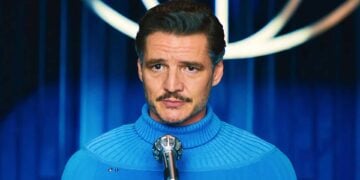Choosing a gaming laptop has become increasingly complex, with new devices launching almost every time you blink. While you may have your preferred brand, there are plenty of options across different brands and a host of options even within each brand. In 2023, Acer launched several new gaming units. We review the Acer Predator Helios Neo 16.
Acer isn’t as synonymous with gaming as many of its competitor brands but has a long history in the market and continues to update its range regularly. Across its portfolio, it has a few gaming ranges, including the Predator and Nitro lineups. Acer separates these two brands, with the Nitro being for budget gaming and the Predator lineup being more high-end. Even within the Predator range, there are two distinct lineups, the Helios and the Triton, with the former being the more price-sensitive and the latter being the premium range.
Acer Predator Helios Neo 16 Build and Design
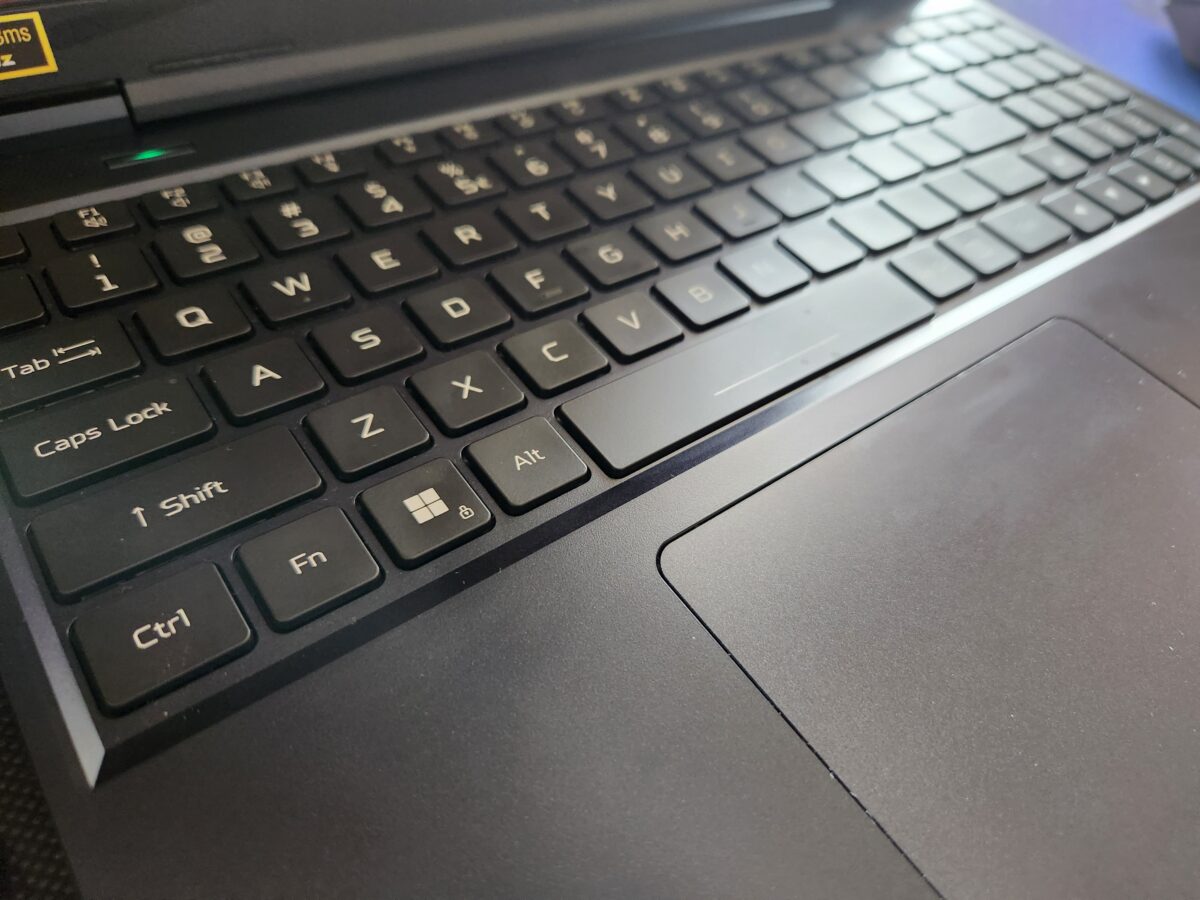
The Acer Predator Helios Neo 16 is a solid unit out of the box. It’s not overly bulky but noticeable compared to its sleeker Triton range. However, it’s not eye-sore or poorly designed. At 2.5 kg, this is within the ballpark of many other gaming units.
The Acer designers hide most of the bulk behind large vents and hinges, so it doesn’t look as clumsy as it could have been. However, the large size does have its benefits, such as a full keyboard and a complete set of ports to boast about. It is also a predominantly plastic build, which loses the more premium appeal.
It also has all the trinkets of a gaming unit, including the zonal RGB lighting, full keyboard and 16” screen, as its name would suggest. While you can argue about the usefulness of the RGB lighting over mere aesthetics, there’s no doubting having a larger screen.
Its 16” LED-backlit TFT LCD panel has a resolution of 2,560×1,600px and a refresh rate of 240Hz. Additionally, the screen features a DCI-P3 100% colour gamut rating for vibrant colour reproduction. It is pretty high in contrast out of the box but can be fine-tuned to your liking if it feels oversaturated.
The entire keyboard includes plenty of shrouded. My favourite is the dedicated PredatorSense button, which allows users to toggle fan and performance modes on the fly. It also has a host of ports for all your peripherals. The list includes x2 Type-C Thunderbolt 4, x2 USB-A 3.2 Gen 2, a USB-A 3.2 Gen 1, HDMI, Ethernet, a dual jack and a microSD card reader, which is always lovely.
Overall, it’s a decent design with solid build quality.
Acer Predator Helios Neo 16 Specifications
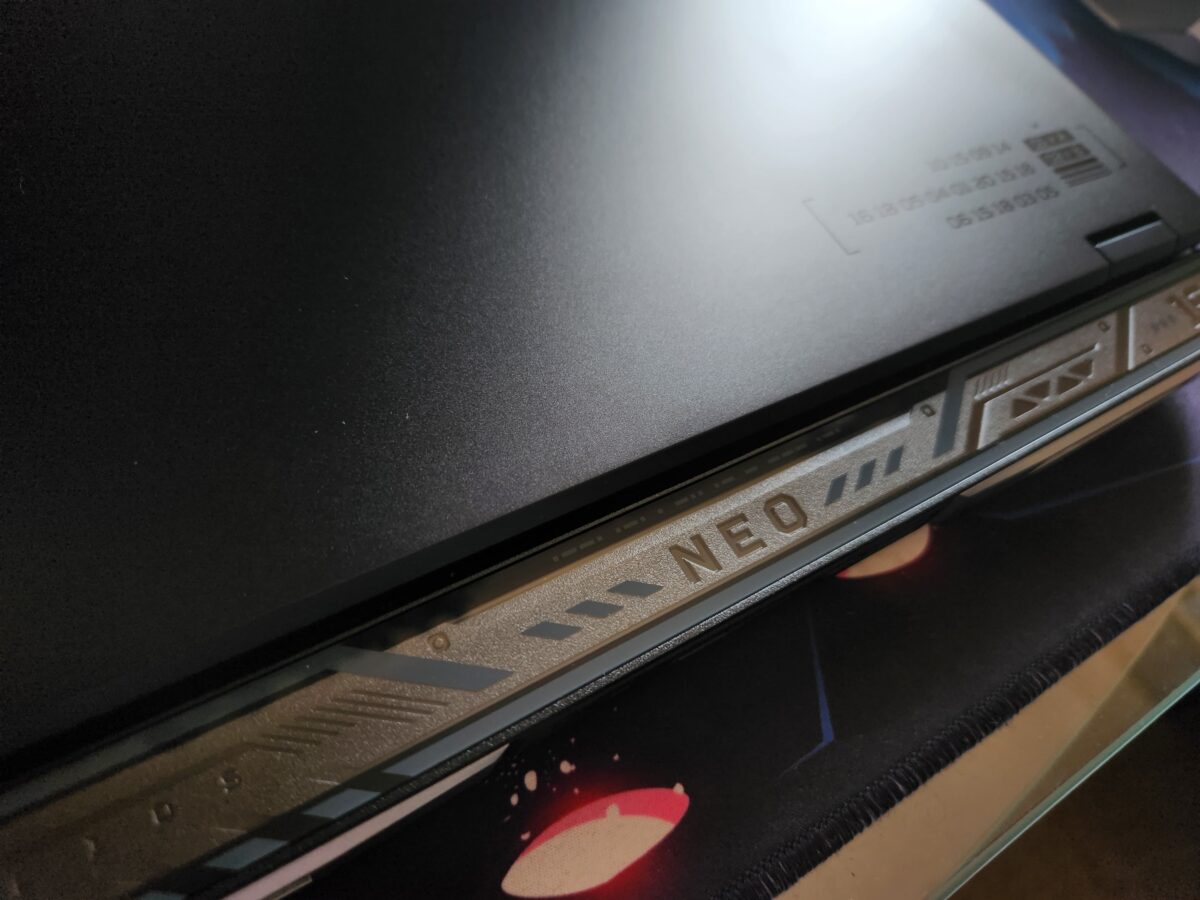
Despite being classed at the lower end of the Predator range, the recently updated Helios laptops are anything but the lower end. Its specifications make for good reading.
Starting with the CPU, the Helio Neo 16 features the Intel Core i9-14900HX chipset with 2.20GHz processors. This latest-generation Intel CPU makes for powerful processing and breezing through multitasking. This is coupled with 32GB DDR5-4800 SO-Dimm RAM, using two 16GB modules.
The impressive NVIDIA GeForce RTX 4070 GPU handles its graphics, catering to all the latest AAA games and more. Thanks to the 2 TB NVMe storage, you don’t have to worry about whether you’ll need to delete any games you’ve downloaded.
The above provides an upper-range model from the selection. Prospective buyers can choose units with higher or lower specifications or upgrade the device themselves – such as increasing the RAM or internal storage. The GPU is also in the 4080 variant if you need to push additional FPS in 4K mode.
Performance

The Predator Helios Neo 16 handles everyday tasks with ease. It breezes through simple and complex computational tasks while managing multitasking. On this end, there’s nothing it can’t handle from an everyday perspective.
It still manages to hold its own when running some of the more recent, graphically intensive games. It can play all the AAA titles I have in my inventory, running over 100FPS in 1080p with Ultra settings.
However, when switching things up to 4K, the frame rates dip by 40-50%, but they are still capable of great gameplay and don’t drop below the benchmark. If you want to take advantage of the 240Hz panel, you’ll need to tweak the settings.
On the configuration I reviewed, I could only eke out 200FPS when using 1080p resolution and lowering the graphics settings below Ultra. I wanted to play with higher frame rates or better graphics, so I opted for somewhere in between. At 120FPS, 1080p resolution, and mostly Ultra graphics, you get the best of all. With the 16” screen at 2K resolution, you’ll need a standalone monitor to get 4K resolution.
While its performance is admirable, it isn’t without a hiccup. For starters, the laptop runs a lot warmer than I would’ve liked. Even when running in quiet mode, noticeable heat is generated. It’s not yet uncomfortable, but it’s not ideal.
However, turning the performance to standard, high or turbo modes and the heat becomes significant. At this point, it loses the ‘laptop’ moniker as you can no longer sit comfortably with the unit on your lap, especially when playing higher-end games.
A significant improvement over previous Helios models is its battery life. While it would average a low four to five hours on older models, Acer has improved this to around nine hours under the right conditions. Using the PredatorSense software, you can easily toggle silent mode and low CPU usage to get the most out of the battery. You can make this switch if you know you’ll be away from your charger for a while. It still delivers regarding CPU performance, but not so much when it comes to gaming, which is to be expected.
Running under normal conditions for better performance, the battery life dips to around six to seven hours. This is still much better than its predecessors and more capable of managing most of the workday.
Should You Purchase The Acer Predator Helios Neo 16?
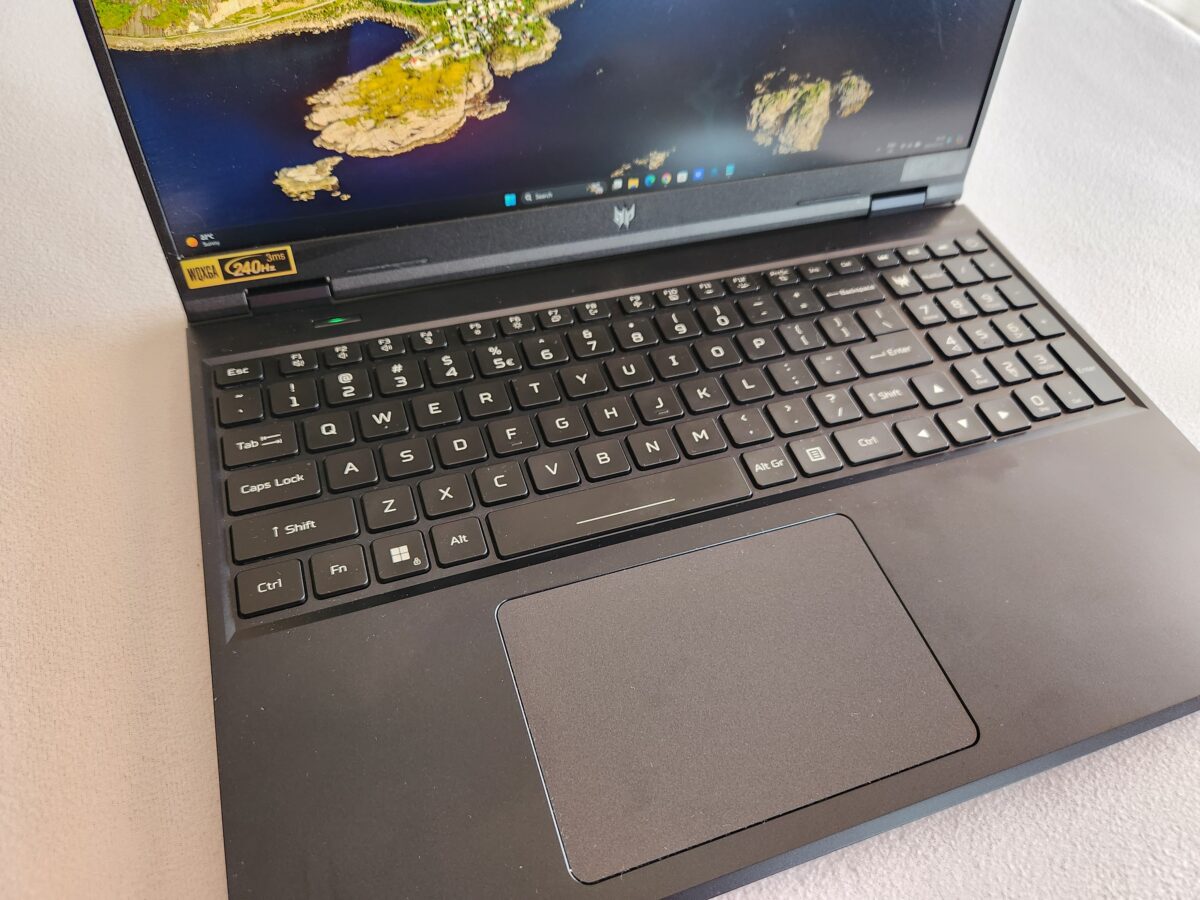
The Acer Predator Helios Neo 16 is an excellent laptop. It may not have the sleek and premium design as with its big brother in the Predator lineup, but it still looks and feels decent. Despite running a bit hot under the hood, its performances are great, especially for gaming.
With pricing starting upwards of R30,000, it’s not your average budget laptop. It falls into the middle ground between budget-friendly laptops, which usually range in price from R15-R25,000, and lower than premium options, which are upwards of R40,000. Once you’re paying over R30,000 for a gaming laptop, the options and permutations become an endless battle of what you want and what you can leave out and upgrade later. The Neo laptop range is an excellent investment without too many frills.
If you are looking for something a little less mobile but just as compact, consider checking out the Acer Conceptd 500.
| Model: Zenbook S 16 (UM5606) Copilot+ PC |
| Specs: CPU: AMD Ryzen™ AI 9 HX 370 Processor 2.0GHz Graphics: AMD Radeon™ 890M GPU Neural Processor: AMD XDNA™ NPU up to 50TOPS Display: 16", 3K (2880 x 1800) OLED, 120Hz, 500nits HDR, Touch Screen RAM: 32GB LPDDR5X Internal Storage: 2TB M.2 NVMe™ PCIe® 4.0 SSD |
| Brand: ASUS |
The Review
Predator Helios Neo 16
Overall, the Acer Predator Helios Neo 16 is an excellent laptop with a decently well-rounded design, and is versatile.
PROS
- Great performance
- Solid build
- 16”, 240Hz panel with great visuals
- Plenty of ports
CONS
- It can run very hot
- PredatorSense software is clumsy