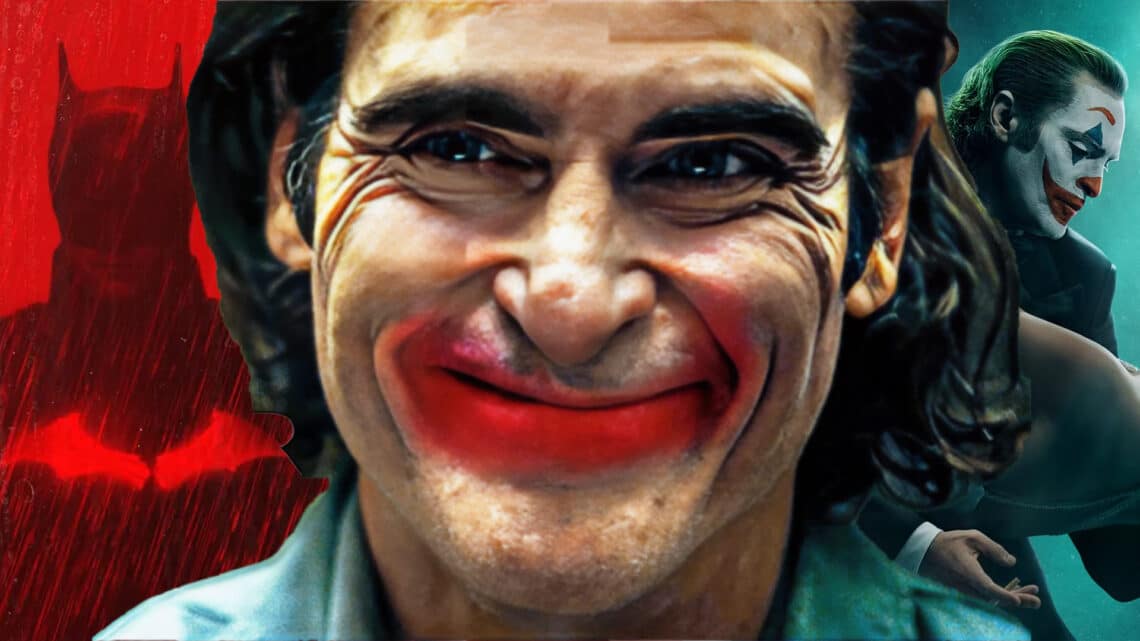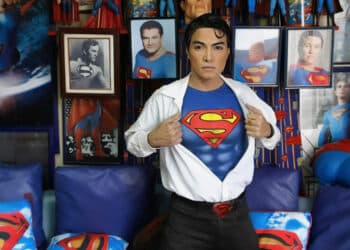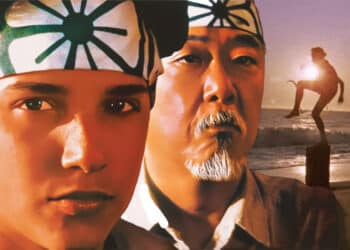LATEST ARTICLES ON FORTRESS OF SOLITUDE
Is Jonathan Nolan More Talented Than Christopher Nolan?
What an outrageous headline! Has anyone ever truly asked: Is Jonathan Nolan more talented than Christopher Nolan? Well, it might...
Read moreThe Highwayman TV Show Reboot: The Truck Should Return
Criminally underrated, The Highwayman TV show ran for just ten episodes (including the pilot) between 1987 and 1988. This rad...
Read moreBlack Clover Season 5 – When Will The Anime Show Continue?
The creators of Black Clover (Studio Pierrot) have confirmed season 5 of the popular anime series, but when is the...
Read moreOne Punch Man Season 3 Release Date Is Sooner Than You Think
One Punch Man has seen two successful seasons since it was first released in 2015 and is one of the best...
Read moreWhy The Karate Kid’s Mr Miyagi Was the Best Mentor
Few cinematic mentors stand as tall as Mr. Miyagi from The Karate Kid. He's cooler than Yoda, more fun than...
Read moreFEATURED STORIES
The 12 Saddest Anime Movies To Watch For A Good Cry
Here is a compilation of the finest sad anime movies of all time. These cinematic gems promise to evoke a...
Read moreFEATURED MOVIES
FEATURED TV
FEATURED GAMES
MORE ARTICLES ON FORTRESS OF SOLITUDE
Who Is Hideo Kojima? Creative Genius Or Overrated Weirdo?
With Death Stranding receiving polarizing reviews, many gamers have asked the question, "Is Hideo Kojima one of the greatest game...
Read moreHow To Fix Very Low Dialogue but Very Loud Sound Effects On TV
There's nothing worse than sitting down to watch a movie or TV show you've been looking forward to watching all...
Read moreEnd Loadshedding With The EcoFlow RIVER 2 Pro & DELTA 2 Max
EcoFlow has released two new solutions in South Africa to tackle loadshedding - the EcoFlow RIVER 2 Pro and EcoFlow...
Read moreBarry Keoghan & Sabrina Carpenter: Joker & Harley Quinn In The Batman 2?
Irish actor Barry Keoghan’s prosthetics-covered Joker in The Batman (2022) might have been one of the best versions of the...
Read moreBatman & Robin Could ALMOST Be An MCU Movie Today
Batman & Robin has a decidedly negative reputation in the pantheon of superhero movies, which makes it incredulously weird that...
Read more